API Layer vs Zyla API Hub: AI & Machine Learning API Comparison
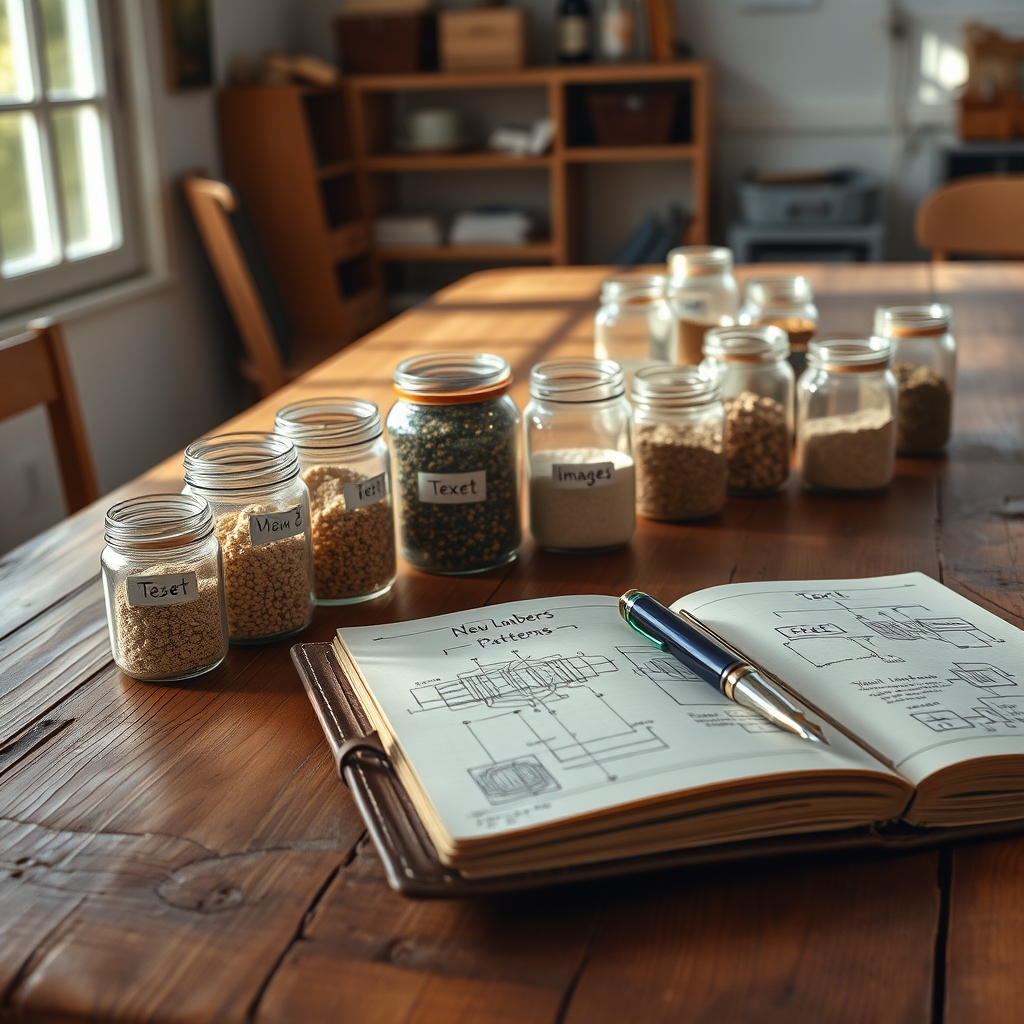
API Layer vs Zyla API Hub: AI & Machine Learning API Comparison
1. Algorithmic Text Discrimination API
Algorithmic Text Discrimination API is designed to distinguish between human-generated content and AI-generated text. This capability is crucial for maintaining the integrity of online interactions, especially in content moderation, fraud detection, and security applications.
- AI Detection: This feature allows developers to input a text and determine if it was written by an AI. This is particularly valuable for content moderation, where distinguishing between human and AI-generated content is essential.
{
"data": {
"id": "01hf9rz8932y8kk66dfmr11ysp",
"input": {
"count_chars": 199,
"count_words": 33
},
"output": {
"probability_real": 0.09152,
"probability_fake": 0.90848,
"batches": [{
"count_chars": 200,
"count_word": 33,
"is_gpt": true,
"probability": 0.90848,
"probability_fake": 0.90848,
"probability_real": 0.09152,
"providers": [{
"duration": 0.49589,
"is_gpt": true,
"name": "GPTKit Classifier",
"probability": 0.90848,
"probability_fake": 0.90848,
"probability_real": 0.09152,
"provider": "gptkit-classifier",
"provider_data": []
}],
"text": "The sun dipped below the horizon, casting a warm glow across the tranquil sea.",
"weight": 1
}],
"duration": 0.4968
},
"is_gpt": true,
"credit": 1,
"status": "completed",
"created_at": "2023-11-15T15:18:07.000000Z",
"updated_at": "2023-11-15T15:18:08.000000Z"
}
}View the integration guide for step-by-step instructions.
2. AI Text Detector API
AI Text Detector API leverages machine learning algorithms to analyze text and determine whether it was generated by an AI model or a human. This API is invaluable for detecting fake news, identifying chatbots, and improving the quality of machine-generated text.
- Get Probability: This feature allows users to input text and receive a confidence score indicating the likelihood of it being AI-generated. This is essential for content moderation and fraud detection.
{
"confidence": "low",
"language": "en",
"predicted_class": "human",
"probabilities": {
"ai": 0.3844298781459912,
"human": 0.613689883128011,
"mixed": 0.0018802387259977912
}
}Check out the API documentation to get started.
3. Prices Comparison API
Prices Comparison API enables users to compare product prices from multiple sources, enhancing e-commerce experiences and enabling informed purchasing decisions.
- Compare Prices: This feature allows users to input a product name and receive a comparison of prices from various retailers, helping consumers make informed decisions.
- Get Comparison: Users can specify a product name to retrieve detailed information about pricing, availability, and retailer ratings.
{
"products": [{
"title": "Apple 13-inch MacBook Air M4 10-core CPU",
"source": "Apple",
"link": "https://google.com/shopping/product/8483248713451375615?gl=us",
"price": "$999.00",
"imageUrl": "https://encrypted-tbn3.gstatic.com/shopping?q=tbn:ANd9GcRgHp7hrnog7eaUI4O7zh9HB-iCAXxaZ3rTZhD9RBqMbg8XscDeC1Uegdpu5-T0uB6UBhYVwlYgFbu8EeeBfyTE4mTAZQ54o29fgBUMW3ur-HYKZsnqPO8_",
"rating": 4.9,
"ratingCount": 3800,
"productId": "8483248713451375615",
"position": 1
}]
}View the integration guide for step-by-step instructions.
4. Text Similarity API
Text Similarity API allows developers to compare two strings of text and obtain a similarity score, which is useful for data deduplication, record linking, and fuzzy matching.
- Get Text Comparison: This feature enables users to input two strings and receive a similarity score based on various algorithms, such as Levenshtein and Jaro-Winkler.
- Get Comparison: Similar to the previous feature, this allows for a straightforward comparison of two strings to determine their similarity.
- Get Comparison in POST: This feature allows users to send two strings via a POST request for comparison.
- Get the Comparison Text: Users can retrieve the comparison results in a structured format.
{
"string1": "Arun",
"string2": "Kumar",
"results": {
"jaro-wrinkler": 0.48333333333333334,
"levenshtein-inverse": 0.2,
"dice": 0
}
}Visit the developer docs for complete API reference.
5. Rapid Text Similarity API
Rapid Text Similarity API provides a fast and efficient way to compare text similarity, leveraging advanced natural language processing techniques.
- Get Comparison: This feature allows users to input two texts and receive a similarity score, making it suitable for real-time applications.
{
"similarity": "0.62"
}Try the API playground to experiment with requests.
6. Language Mood Analysis API
Language Mood Analysis API is designed to gauge the emotional tone of text, providing real-time insights for social media, customer feedback, and brand reputation management.
- Mood Analyzer: This feature allows users to input text and receive an analysis of its sentiment, distinguishing between positive and negative emotions.
{
"score": -0.29,
"text": "I do not like this product",
"sentiment": "WEAK_NEGATIVE"
}Visit the developer docs for complete API reference.
7. Image Similarity Checker API
Image Similarity Checker API allows developers to compare the similarity of two images, providing a percentage of similarity for verification and authentication purposes.
- Image Comparison: This feature enables users to input the URLs of two images and receive a similarity score, making it ideal for security and marketing applications.
{
"similarity": 0.4992
}Visit the developer docs for complete API reference.
8. Text Difference Comparison API
Text Difference Comparison API allows users to compare two strings or texts and view the differences between them, providing both JSON and pre-rendered results for HTML and CLI output.
- Compare: This feature compares two strings and returns the differences, highlighting additions and deletions.
{
"diffs": [{
"type": "eq",
"text": "Lorem ipsum "
}, {
"type": "del",
"text": "d"
}, {
"type": "add",
"text": "D"
}, {
"type": "eq",
"text": "olor "
}, {
"type": "del",
"text": "sit "
}, {
"type": "eq",
"text": "amet"
}],
"html": "<span>Lorem ipsum </span><del style=\"background:#ffe6e6;\">d</del><ins style=\"background:#e6ffe6;\">D</ins><span>olor </span><del style=\"background:#ffe6e6;\">sit </del><span>amet</span>",
"cli": "TG9yZW0gaXBzdW0gG1szMW1kG1swbRtbMzJtRBtbMG1vbG9yIBtbMzFtc2l0IBtbMG1hbWV0"
}Visit the developer docs for complete API reference.
Conclusion





