Best Alternative To Rapid API: Transform Your Development Business
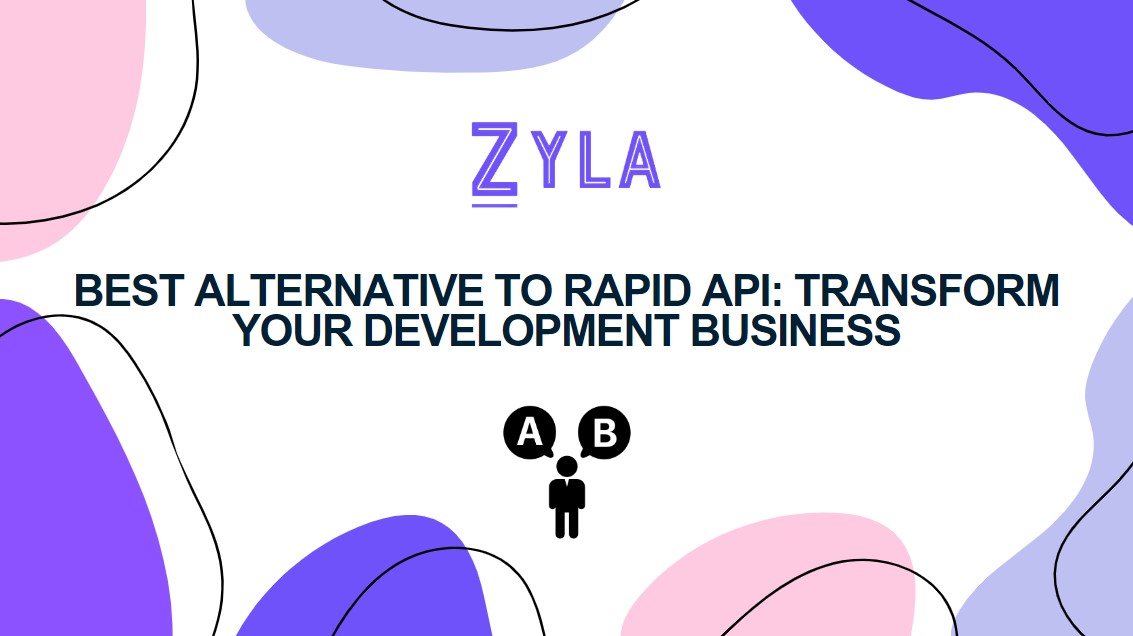
While Rapid API offers numerous benefits, including convenience, accessibility, and a wide selection of APIs, it's essential to acknowledge its limitations as well. One common concern among developers is the potential for vendor lock-in, as reliance on a single platform for accessing multiple APIs may limit flexibility and choice. Moreover, the pricing structure of Rapid API may not always align with the needs and budget constraints of all developers and businesses. So, now we are going to talk about a Rapid API Alternative!
Within the field of software development, the use of APIs has gone from being beneficial to being absolutely necessary. The foundation of contemporary software architecture is made up of these complex communication channels, which enable smooth integration and interoperability across many applications and systems.
Fundamentally, the idea of APIs is to allow various software components to interact and communicate with one another, opening up a world of possibilities for developers. APIs serve as the links that connect programs to external sources of data, functionality, and services, resulting in increased software development efficiency, creativity, and functionality.
The Significance of Choosing The Right Rapid API Alternative
Given the critical role APIs play in development, the choice of API provider holds immense significance. A reliable and feature-rich API as a service provider can streamline the development process, accelerate time-to-market, and bolster the overall quality and performance of the end product. Conversely, a subpar API provider can introduce bottlenecks, limitations, and frustrations into the development workflow.
Zyla API Hub
Go to https://zylalabs.com/registration to get started. Make sure all the requested information is on the registration form. An email address and a verification link will be sent to you. You can access your account using this URL.
Making the choice to "Register with Google" will speed up the registration procedure. To connect the Zyla API Hub to your Google account, simply follow these instructions. To merge your accounts, just input your current GitHub login information and choose "Register with GitHub".
Test Endpoint Button
1) Choose the API from your dashboard to test. Simply click on the name of the API to go to its own homepage. This page contains all of the documentation, endpoints, and usage instructions for the API.
2) A subscription to the chosen API is a prerequisite for starting the testing process. Utilize every seven-day free trial that is offered. Please be advised that during the trial period, there will only be one hub API available. A test method is included in every hub API. The API page has a testing section. Here, choose "Test Endpoint" and adjust the parameters as necessary.
3) To see the test results, go to the website. By learning more, you may access the API response's usability and usefulness for your project. Keep in mind that every time you use an API call for testing, you are losing a portion of your subscription. Examine the usage data on the dashboard to learn more.
An straightforward user interface makes it easier to choose the best API for your needs. Using the same account, API key, and SDK for all of your API interactions can help you save time and effort. Eliminate the stress of needing to recall several login passwords or intricate setups. It improves the efficiency and usability of the procedure.





