Comparing Zip Sales Tax API and State Tax API: Which One Should You Select?
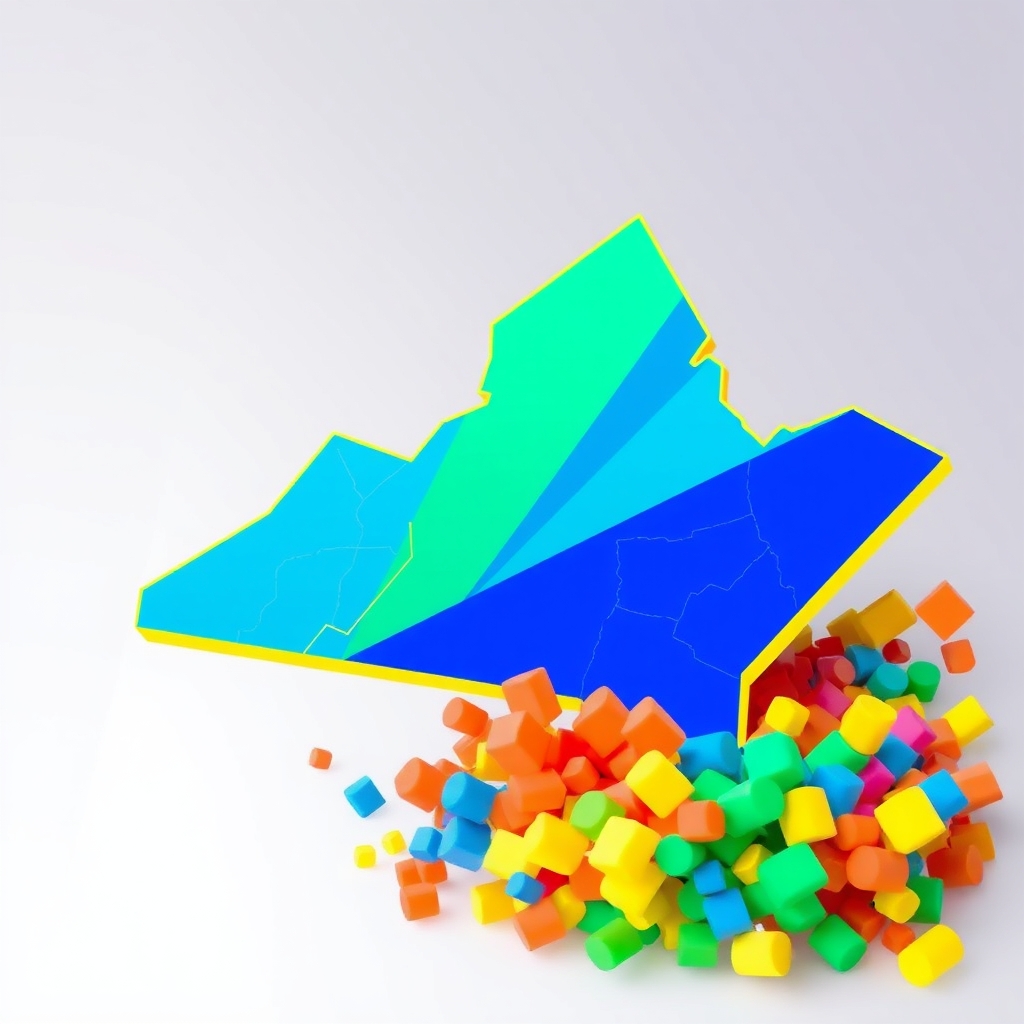
In the ever-evolving landscape of e-commerce and retail, understanding sales tax regulations is crucial for businesses operating across various jurisdictions in the United States. Two prominent APIs that assist developers in navigating these complexities are the Zip Sales Tax API and the Taxes by State API. This blog post will provide a comprehensive comparison of these two APIs, focusing on their features, use cases, performance, and scalability, ultimately guiding you on which API to choose based on your specific needs.
Overview of Both APIs
Zip Sales Tax API
The Zip Sales Tax API is designed to provide precise sales tax rates based on U.S. ZIP codes. This API is particularly beneficial for businesses that need to ensure compliance with varying tax rates across different regions. By leveraging this API, developers can automate tax calculations, streamline compliance workflows, and minimize the risk of errors associated with manual tax rate determination.
Taxes by State API
The Taxes by State API offers a broader approach by calculating sales tax rates based on the state, county, and city of a purchase. This API simplifies the process of determining the applicable sales tax by providing detailed information tailored to specific locations. It is particularly useful for retailers who need to ensure they are charging the correct amount of tax based on the customer's location.
Feature Comparison
Key Features of Zip Sales Tax API
One of the primary features of the Zip Sales Tax API is the ability to retrieve sales tax rates using the Get Taxes feature. This feature requires a U.S. ZIP code as a parameter and returns detailed information about the applicable tax rates.
Feature: Get Taxes
This feature allows users to input a specific ZIP code to receive detailed tax rate information. The response includes special, state, city, and combined sales tax rates, which are essential for accurate tax calculations.
{"rate_Special":{"float_value":0.00375,"text":"0.375% (Special)","value":"0.00375"},"rate_State":{"float_value":0.04,"text":"4% (State)","value":"0.04000"},"rate_City":{"float_value":0.045,"text":"4.5% (City)","value":"0.04500"},"combined":{"float_value":0.08875,"text":"8.875% (Combined)","value":"0.08875"},"type":"successful"}The response fields include:
- rate_Special: This field indicates any special tax rates applicable to the ZIP code.
- rate_State: This field shows the state sales tax rate.
- rate_City: This field provides the city-specific sales tax rate.
- combined: This field represents the total combined sales tax rate, which is crucial for businesses to calculate the final price for customers.
Developers can implement this feature by making a POST request with the ZIP code parameter, allowing them to retrieve the necessary tax information for transactions. This capability is particularly useful for e-commerce platforms that need to display accurate pricing to customers based on their location.
Key Features of Taxes by State API
The Taxes by State API also provides a critical feature that allows users to obtain tax information based on ZIP codes.
Feature: Zip Code
This feature accepts a ZIP code as a parameter and returns a JSON response containing the relevant tax rates for that location. This is essential for businesses that need to calculate the total cost of a purchase accurately.
{"state": "CA", "state_rate": 0.06, "estimated_combined_rate": 0.09375, "estimated_county_rate": 0.0025, "estimated_city_rate": 0.0025, "estimated_special_rate": 0.02875, "risk_level": 0.0}The response fields include:
- state: Indicates the state associated with the provided ZIP code.
- state_rate: Shows the state sales tax rate.
- estimated_combined_rate: Provides the estimated total sales tax rate, including state, county, and city taxes.
- estimated_county_rate: Displays the county-specific sales tax rate.
- estimated_city_rate: Shows the city-specific sales tax rate.
- estimated_special_rate: Indicates any special tax rates that may apply.
- risk_level: Provides a risk assessment level for the tax rate accuracy.
Developers can utilize this feature by sending a GET request with the ZIP code parameter, enabling them to retrieve comprehensive tax information necessary for accurate pricing and compliance.
Example Use Cases for Each API
Use Cases for Zip Sales Tax API
The Zip Sales Tax API is ideal for:
- E-commerce Platforms: Online retailers can integrate this API to automatically calculate sales tax based on the customer's ZIP code during checkout, ensuring compliance and transparency in pricing.
- Subscription Services: Businesses that offer subscription services can use this API to adjust sales tax rates based on the customer's location, providing accurate billing information.
- Point of Sale Systems: Retailers can implement this API in their POS systems to ensure that sales tax is calculated correctly at the time of sale, reducing the risk of errors.
Use Cases for Taxes by State API
The Taxes by State API is suitable for:
- Retail Businesses: Brick-and-mortar stores can use this API to determine the correct sales tax to charge customers based on their location, ensuring compliance with local tax laws.
- Accounting Software: Developers of accounting software can integrate this API to provide users with accurate tax calculations, simplifying the tax filing process.
- Mobile Applications: Mobile apps that facilitate purchases can leverage this API to display the total cost of items, including sales tax, based on the user's location.
Performance and Scalability Analysis
Both the Zip Sales Tax API and the Taxes by State API are designed to handle a significant volume of requests, making them suitable for businesses of all sizes. However, their performance may vary based on the specific use case and implementation.
The Zip Sales Tax API excels in scenarios where precise ZIP code-based tax calculations are required. Its ability to provide detailed tax rates at the ZIP code level allows for quick and accurate responses, which is essential for high-traffic e-commerce sites.
On the other hand, the Taxes by State API offers a broader approach by considering state, county, and city tax rates. This API may be more suitable for applications that require comprehensive tax information across multiple jurisdictions, although it may involve slightly more complex data handling due to the additional layers of tax rates.
Pros and Cons of Each API
Zip Sales Tax API
Pros:
- Provides precise sales tax rates based on ZIP codes, ensuring accuracy.
- Easy integration into existing systems, particularly for e-commerce platforms.
- Automates tax calculations, reducing manual errors.
Cons:
- Limited to ZIP code-based queries, which may not cover all scenarios.
- May require additional logic for businesses operating in multiple states.
Taxes by State API
Pros:
- Offers comprehensive tax information, including state, county, and city rates.
- Flexible for various applications, including retail and accounting software.
- Regular updates ensure data accuracy.
Cons:
- More complex data handling due to multiple tax layers.
- May require additional processing time for comprehensive queries.
Final Recommendation
Choosing between the Zip Sales Tax API and the Taxes by State API ultimately depends on your specific business needs:
- If your primary requirement is to calculate sales tax based on ZIP codes for an e-commerce platform, the Zip Sales Tax API is the better choice due to its precision and ease of integration.
- For businesses that require a broader understanding of tax rates across states, counties, and cities, the Taxes by State API is more suitable, providing comprehensive data that can accommodate various scenarios.
In conclusion, both APIs offer valuable features that can significantly enhance tax compliance and calculation processes for businesses. By understanding the strengths and weaknesses of each API, developers can make informed decisions that align with their operational requirements.
Ready to test the Zip Sales Tax API? Try the API playground to experiment with requests.
Need help implementing the Taxes by State API? View the integration guide for step-by-step instructions.





