Domain Renewal Manager API vs Excel Formulas API: What to Choose?
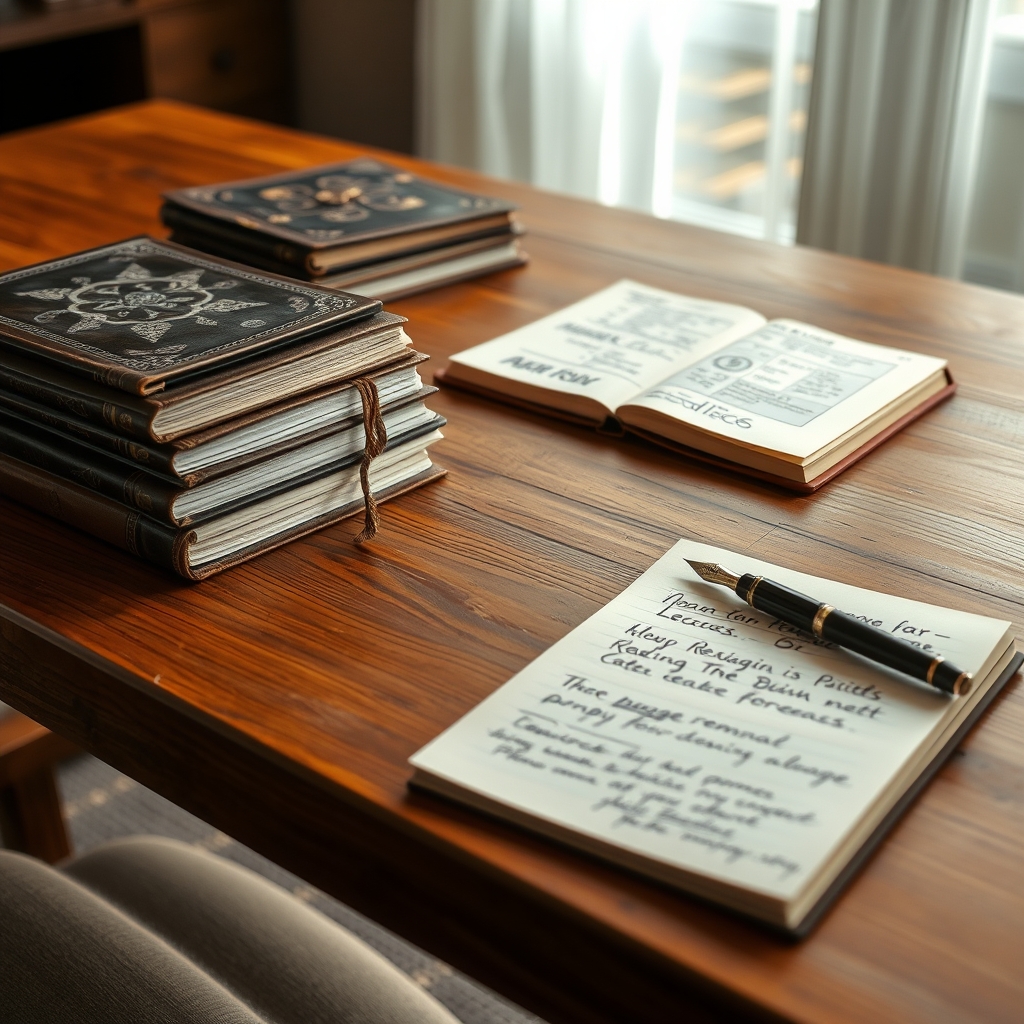
In the world of API development, choosing the right tool for the job can significantly impact the efficiency and effectiveness of your applications. Two notable APIs that cater to different needs are the Domain Renewal Manager API and the Excel Formulas API. This blog post will provide a detailed comparison of these two APIs, exploring their features, use cases, performance, and scalability, as well as their pros and cons. By the end, you will have a clearer understanding of which API is best suited for your specific requirements.
Overview of Both APIs
Domain Renewal Manager API
The Domain Renewal Manager API is designed to simplify the process of checking domain expiration dates. By entering a domain name, users can quickly access vital registration and expiration information. This API is particularly useful for domain managers, allowing them to track domain status, manage renewals, and monitor competitor domains effectively.
Utilizing the WHOIS protocol, the API retrieves comprehensive domain data, including registration and expiration dates, registrar contact information, and the remaining days until expiration. This functionality ensures that users can stay on top of timely renewals and maintain efficient domain management.
Excel Formulas API
The Excel Formulas API is a powerful tool that enables developers to automate Excel calculations by providing formulas as parameters and receiving results in return. This API supports a wide range of Excel functions, making it ideal for integrating Excel functionality into applications and performing complex calculations on large datasets.
By eliminating the need for manual calculations in Excel, the API saves time and reduces the risk of errors. It is designed to handle extensive data analysis and business intelligence tasks, making it a versatile solution for developers looking to enhance their applications with Excel capabilities.
Feature Comparison
Domain Renewal Manager API Features
One of the key features of the Domain Renewal Manager API is its ability to provide registration data. This feature allows users to check the expiration date of a given URL. The API returns essential information such as the domain's registration date, age, expiration date, and the number of days left until expiration.
For example, when a user queries the API with a domain name, the response might look like this:
{"domain":{"domain_url":"https:\/\/www.google.com\/","updated_at":"2024-10-14T16:00:25.000000Z"},"success":true,"domain_registration_data":{"domain_age_date":"1997-09-15","domain_age_days_ago":9891,"domain_expiration_date":"2028-09-14","domain_expiration_days_left":1430},"api_usage":{"this_month_api_calls":323,"remaining_api_calls":999677}}In this response, the domain_url field indicates the queried domain, while domain_age_date and domain_expiration_date provide critical information about the domain's lifecycle. The domain_expiration_days_left field is particularly useful for users to manage renewals proactively.
Excel Formulas API Features
The primary feature of the Excel Formulas API is its ability to run computations based on provided Excel formulas. Users can input a formula as a parameter, and the API will return the result, allowing for seamless integration of Excel functionalities into applications.
For instance, if a user sends a request to compute a formula, the response might look like this:
{"result":"44895"}In this response, the result field contains the outcome of the executed formula. This feature is particularly beneficial for applications that require real-time calculations or data analysis, as it allows developers to leverage Excel's powerful calculation engine without needing to manually handle the computations.
Example Use Cases for Each API
Domain Renewal Manager API Use Cases
The Domain Renewal Manager API is ideal for:
- Domain Management Tools: Developers can integrate this API into domain management platforms to provide users with real-time updates on their domain statuses.
- Competitor Tracking: Businesses can use the API to monitor competitor domains, ensuring they are aware of any changes in the market.
- Automated Renewal Reminders: By leveraging the API, applications can send automated reminders to users about upcoming domain expirations, helping to prevent accidental lapses.
Excel Formulas API Use Cases
The Excel Formulas API is suitable for:
- Data Analysis Applications: Developers can build applications that require complex calculations, such as financial modeling or statistical analysis, using the API to perform computations on large datasets.
- Business Intelligence Tools: The API can be integrated into BI tools to automate data processing and reporting, allowing users to generate insights quickly.
- Custom Spreadsheet Solutions: Businesses can create tailored solutions that mimic Excel functionalities, enabling users to perform calculations without needing to switch between applications.
Performance and Scalability Analysis
Domain Renewal Manager API Performance
The Domain Renewal Manager API is designed for efficiency, leveraging the WHOIS protocol to fetch data quickly. Its performance is generally robust, allowing for multiple requests to be processed simultaneously. However, the speed may vary depending on the WHOIS server's response time, which can be influenced by factors such as server load and network latency.
In terms of scalability, the API can handle a significant number of requests, making it suitable for applications that require frequent domain checks. Developers should implement caching strategies to minimize redundant requests and improve overall performance.
Excel Formulas API Performance
The Excel Formulas API is built to handle large datasets and complex calculations efficiently. Its reliance on Excel's calculation engine ensures high accuracy and speed, making it suitable for applications that require real-time data processing.
Scalability is a strong point for this API, as it can accommodate a growing number of users and requests without compromising performance. Developers can optimize their applications by batching requests or using asynchronous processing to enhance user experience.
Pros and Cons of Each API
Domain Renewal Manager API Pros and Cons
Pros:
- Easy to integrate into existing workflows.
- Provides comprehensive domain data, including expiration dates and registrar information.
- Helps automate domain management tasks, reducing manual effort.
Cons:
- Performance may vary based on WHOIS server response times.
- Limited to domain-related functionalities, which may not suit all applications.
Excel Formulas API Pros and Cons
Pros:
- Supports a wide range of Excel functions, making it versatile for various calculations.
- High accuracy due to reliance on Excel's built-in calculation engine.
- Facilitates automation of complex calculations, saving time and reducing errors.
Cons:
- Requires correct formatting of formulas to avoid errors in results.
- May have a learning curve for developers unfamiliar with Excel functions.
Final Recommendation
Choosing between the Domain Renewal Manager API and the Excel Formulas API ultimately depends on your specific use case:
- If your primary need is to manage domain registrations and track expiration dates, the Domain Renewal Manager API is the clear choice. Its focused functionality and ease of integration make it an invaluable tool for domain managers.
- On the other hand, if your application requires complex calculations, data analysis, or integration of Excel functionalities, the Excel Formulas API is the better option. Its versatility and accuracy will enhance your application's capabilities significantly.
In conclusion, both APIs offer unique features and advantages tailored to different needs. By understanding their strengths and weaknesses, you can make an informed decision that aligns with your development goals.





