Excel Formulas Generator API vs Excel Formulas API: Which One Fits Your Needs?
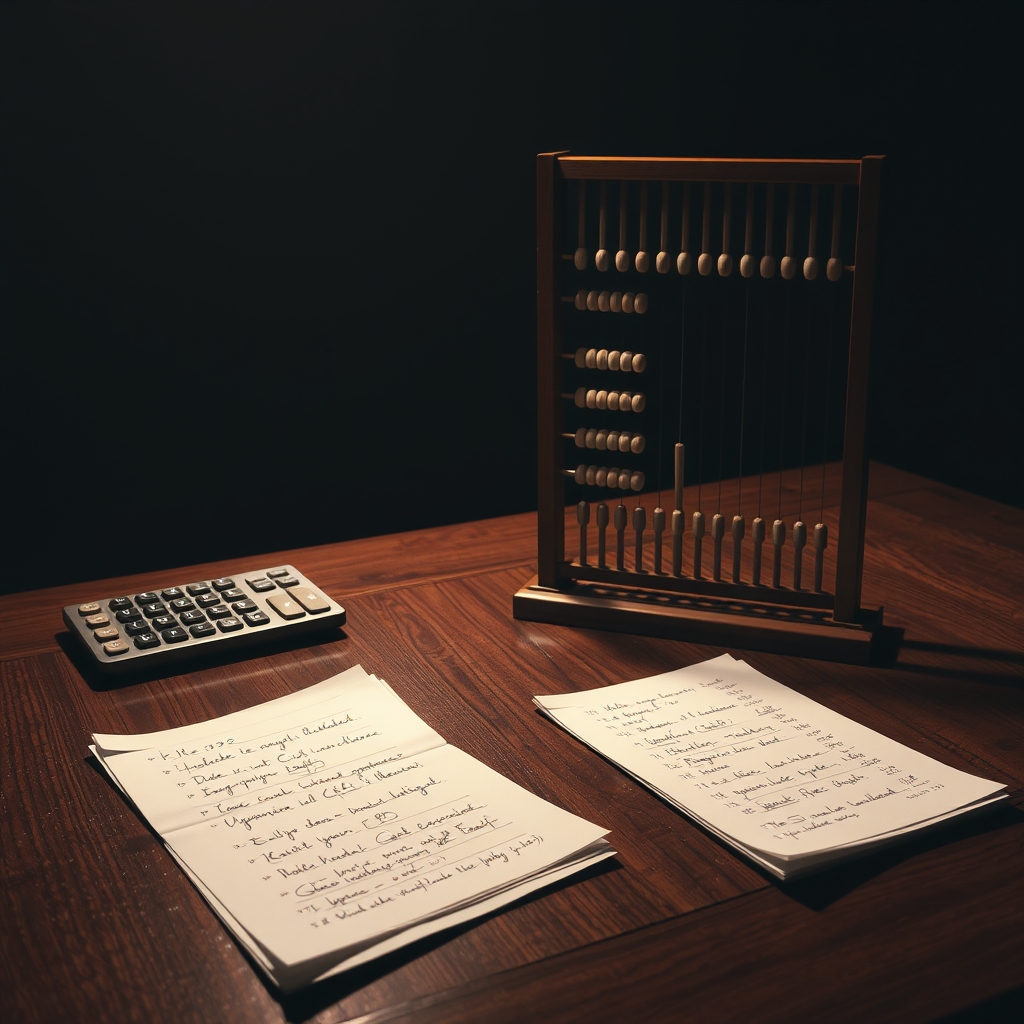
In the world of data analysis and spreadsheet management, APIs play a crucial role in enhancing productivity and automating complex tasks. Two notable APIs in this domain are the Excel Formulas Generator API and the Excel Formulas API. This blog post will provide a comprehensive comparison of these two APIs, focusing on their features, use cases, performance, and overall suitability for different scenarios.
Overview of Both APIs
The Excel Formulas Generator API is designed to convert plain text instructions into Excel and Google Sheets formulas. This API is particularly beneficial for users who may not be familiar with the syntax of Excel formulas, allowing them to generate complex formulas quickly and efficiently. Additionally, it provides explanations for the generated formulas, making it an excellent learning tool for those new to spreadsheet applications.
On the other hand, the Excel Formulas API allows developers to compute Excel formulas by providing the formula as a parameter and returning the result. This API is ideal for automating calculations, integrating Excel functionalities into other applications, and performing complex computations on large datasets. It supports a wide range of Excel functions and returns results in a straightforward JSON format.
Feature Comparison
Excel Formulas Generator API Features
The Excel Formulas Generator API offers two primary features:
Generator
This feature generates an Excel or Google Sheets formula from a user’s description. Users can input plain text instructions, and the API will return the corresponding formula. This capability is particularly useful for those who may not remember the exact syntax of Excel formulas.
{"input_tokens":65,"response":"=SUMIFS(A1:A10,B1:B10,\"apple\",C1:C10,\"<100\")","response_tokens":29}In this example response, the API has processed 65 input tokens and generated a formula that sums values in column A based on specific criteria in columns B and C.
Explanation
This feature provides an explanation for any formula entered by the user. It helps users understand the function and purpose of the formula, which is especially beneficial for educational purposes.
{"input_tokens":49,"response":"This formula will sum all of the values in column A.","response_tokens":12}The response indicates that the formula will sum all values in column A, providing clarity on its functionality.
Excel Formulas API Features
The Excel Formulas API has a single primary feature:
Run
This feature runs a computation of the provided Excel formula through the formula parameter and returns the result. Users must format their formulas correctly, using English function names and specific syntax rules.
{"result":"44895"}In this example, the API has executed a formula and returned the result of 44895, which can be interpreted based on the context of the formula used.
Example Use Cases for Each API
Excel Formulas Generator API Use Cases
The Excel Formulas Generator API is particularly useful in educational settings where users are learning how to create and use formulas in spreadsheets. For instance, a student might input a description like "sum all sales for apples under $100," and the API would generate the appropriate formula.
Another use case is for business analysts who need to quickly generate formulas for data analysis without deep knowledge of Excel syntax. This API can save significant time and reduce errors in formula creation.
Excel Formulas API Use Cases
The Excel Formulas API is ideal for developers looking to integrate Excel functionalities into their applications. For example, a financial application might use this API to perform complex calculations on user data, such as calculating loan payments or investment returns.
Additionally, data analysts can use this API to automate repetitive calculations across large datasets, enhancing efficiency and accuracy in reporting and analysis.
Performance and Scalability Analysis
Both APIs are designed to handle a variety of use cases, but they excel in different areas. The Excel Formulas Generator API is optimized for generating formulas quickly from text descriptions, making it highly efficient for users who need to create formulas on the fly. Its performance is particularly notable in educational contexts where users may require instant feedback and explanations.
Conversely, the Excel Formulas API is built for scalability, capable of processing large datasets and performing complex calculations without significant delays. This makes it suitable for enterprise-level applications where performance and reliability are critical.
Pros and Cons of Each API
Excel Formulas Generator API
Pros:
- Easy to use for non-technical users.
- Generates formulas quickly from plain text descriptions.
- Provides explanations for generated formulas, aiding learning.
Cons:
- Limited to generating formulas; does not compute results.
- May not support all Excel functions.
Excel Formulas API
Pros:
- Supports a wide range of Excel functions for complex calculations.
- Returns results in a straightforward JSON format, easy to integrate.
- Optimized for performance and scalability with large datasets.
Cons:
- Requires users to have knowledge of Excel formula syntax.
- Less user-friendly for those unfamiliar with programming or API usage.
Final Recommendation
Choosing between the Excel Formulas Generator API and the Excel Formulas API ultimately depends on your specific needs:
- If you are an educator or a beginner looking to learn about Excel formulas, the Excel Formulas Generator API is the better choice due to its user-friendly nature and educational features.
- If you are a developer needing to automate calculations and integrate Excel functionalities into applications, the Excel Formulas API is more suitable due to its robust performance and support for complex calculations.
In conclusion, both APIs offer unique advantages that cater to different user needs. By understanding their features, use cases, and performance characteristics, you can make an informed decision on which API best fits your requirements.
Want to use the Excel Formulas Generator API in production? Visit the developer docs for complete API reference.
Need help implementing the Excel Formulas API? View the integration guide for step-by-step instructions.





