Face Recognition API For Comprehensive Face Analysis
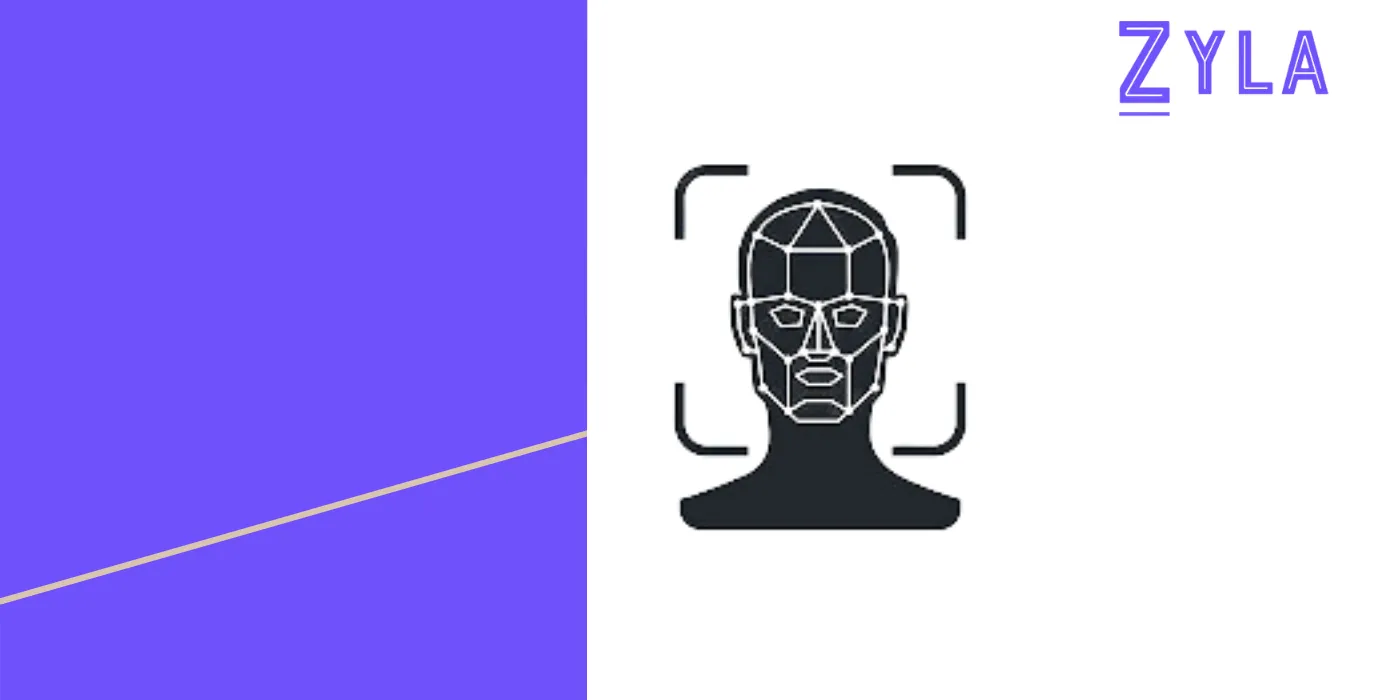
Understanding Zylalabs Platform
Zylalabs serves as a centralized platform catering to developers' API needs, simplifying the process of discovering, integrating, and managing APIs within applications. Whether developers seek to enhance security measures, incorporate cutting-edge technologies like AI and machine learning, or improve user engagement through personalized experiences, Zylalabs provides a curated selection of APIs to meet diverse requirements.
Features of Zylalabs Platform
- API Discovery: Zylalabs offers developers access to a wide array of APIs spanning different categories such as security, communication, data analytics, and more. This comprehensive library ensures that developers can find suitable tools to augment their applications without extensive searching.
- Integration Capabilities: Once developers identify relevant APIs on Zylalabs, the platform facilitates seamless integration into their projects. Clear documentation and support further streamline the integration process, ensuring developers can quickly implement new functionalities.
- Management Tools: Managing integrated APIs is simplified through Zylalabs' management tools. Developers can monitor API usage, performance metrics, and access controls via a centralized dashboard, optimizing resource allocation and ensuring efficient operation.
Leveraging Face Recognition API for Comprehensive Face Analysis
Face Recognition APIs available through Zylalabs enable developers to perform intricate analyses beyond basic authentication. These APIs leverage AI-driven algorithms to detect, recognize, and analyze faces, offering a myriad of applications across industries.
- Facial Authentication: Enhance application security with robust facial authentication capabilities that are more secure and user-friendly compared to traditional methods like passwords or PINs.
- Emotion Recognition: Analyze facial expressions to gauge emotional responses of users. This feature finds applications in market research, customer feedback analysis, and adaptive user interfaces.
- Age and Gender Estimation: Utilize AI-powered algorithms to estimate the age and gender of individuals in photos or videos. This feature is beneficial in targeted marketing, content personalization, and demographic analysis.
- Facial Landmark Detection: Identify key facial landmarks such as eyes, nose, and mouth, enabling applications in virtual try-on experiences, facial filters in social media apps, and medical diagnostics.
- Face Similarity Matching: Compare faces across a database to identify similarities or match against known individuals. This capability is pivotal in law enforcement, security screenings, and personalized user experiences.
Integrating Face Recognition API with Zylalabs
Step-by-Step Integration Guide
- API Discovery: Explore Zylalabs' curated API library to discover Face Recognition APIs that align with your application's requirements. Evaluate features such as accuracy, scalability, and compatibility with your development environment.
- Registration and Authentication: Create an account on Zylalabs to access the API. Follow the authentication process to obtain API keys or credentials necessary for integration.
- Documentation Review: Thoroughly review the API documentation provided by Zylalabs and the Face Recognition API provider. Familiarize yourself with endpoints, parameters, and sample code snippets to facilitate seamless integration.
- Integration Implementation: Use the obtained API keys or credentials to initialize the Face Recognition API within your application. Adhere to best practices for securely storing and utilizing API keys to prevent unauthorized access.
- Testing: Conduct comprehensive testing of the integrated functionality to ensure robust performance under various scenarios. Test cases should include face detection, recognition accuracy, and error handling.
- Deployment: Once testing is complete and the integration meets expectations, deploy the application with integrated Face Recognition capabilities. Monitor post-deployment performance to address any issues promptly.
Conclusion
Ready to use Zyla API HUB?
Try it now!Search
Related Posts
Recent Posts
API Hub: Find, Connect and Manage APIs!






