How Product Categorization API Enhances User Experience
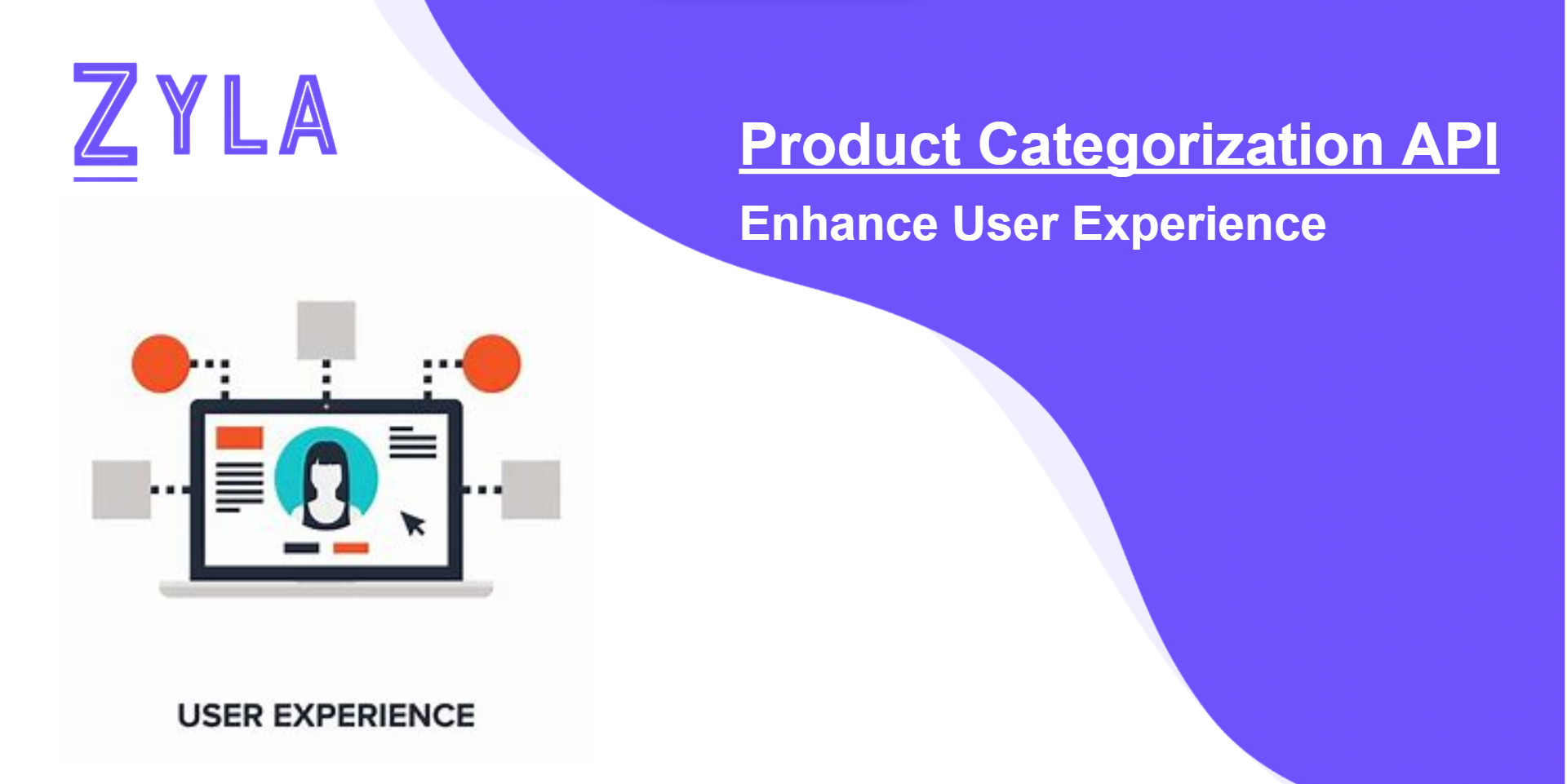
Understanding Product Categorization API
Leveraging Endpoints For Efficiency
Seamless Integration With Zyla API Hub
Enhancing User Experience
Procedure For Adoption
- Registration: Visit Zyla API Hub and fill out the necessary details in the registration form.
- Accessing the API Dashboard: Log in to your Zyla API Hub account using your credentials. Navigate to the API Dashboard to explore available APIs.
- Analyzing the API: Review the API documentation to understand input parameters and endpoints. Enter the product title and price into designated fields and execute a GET request to the API endpoint.
- Integrating and Implementing: Select your preferred programming language such as Java, JavaScript, Python, PHP, Shell, C#, Go-Native, or others supported by Zyla API Hub and utilize provided SDKs and sample code snippets to integrate the API into your application.
Example
INPUT PARAMETERS
Samsung Galaxy Note 20 Ultra 5G, 128GB, Mystic Black, price: 782YOUR API RESPONSE:
[
"Category: Electronics\nSubcategory: Smartphones"
]Integration Through cURL:
curl --location --request GET 'https://zylalabs.com/api/202/product+categorization+api/208/get+category?
user_content=title: Samsung Galaxy Note 20 Ultra 5G, 128GB, Mystic Black, price: 782'
--header 'Authorization: Bearer Key'Conclusion
Zyla API Hub plays a crucial role in enhancing user experience in e-commerce. By streamlining inventory management, providing accurate product categorization, and enabling personalized recommendations, this API empowers businesses to create a seamless and personalized shopping experience for their customers. With Zyla API Hub's seamless integration and comprehensive features, businesses can leverage the power of this API to drive growth and success in their e-commerce ventures.
Ready to use Zyla API HUB?
Try it now!Search
Related Posts
Recent Posts
API Hub: Find, Connect and Manage APIs!





