Instagram Stories Downloader API vs Instagram Media Downloader API: What to Choose?
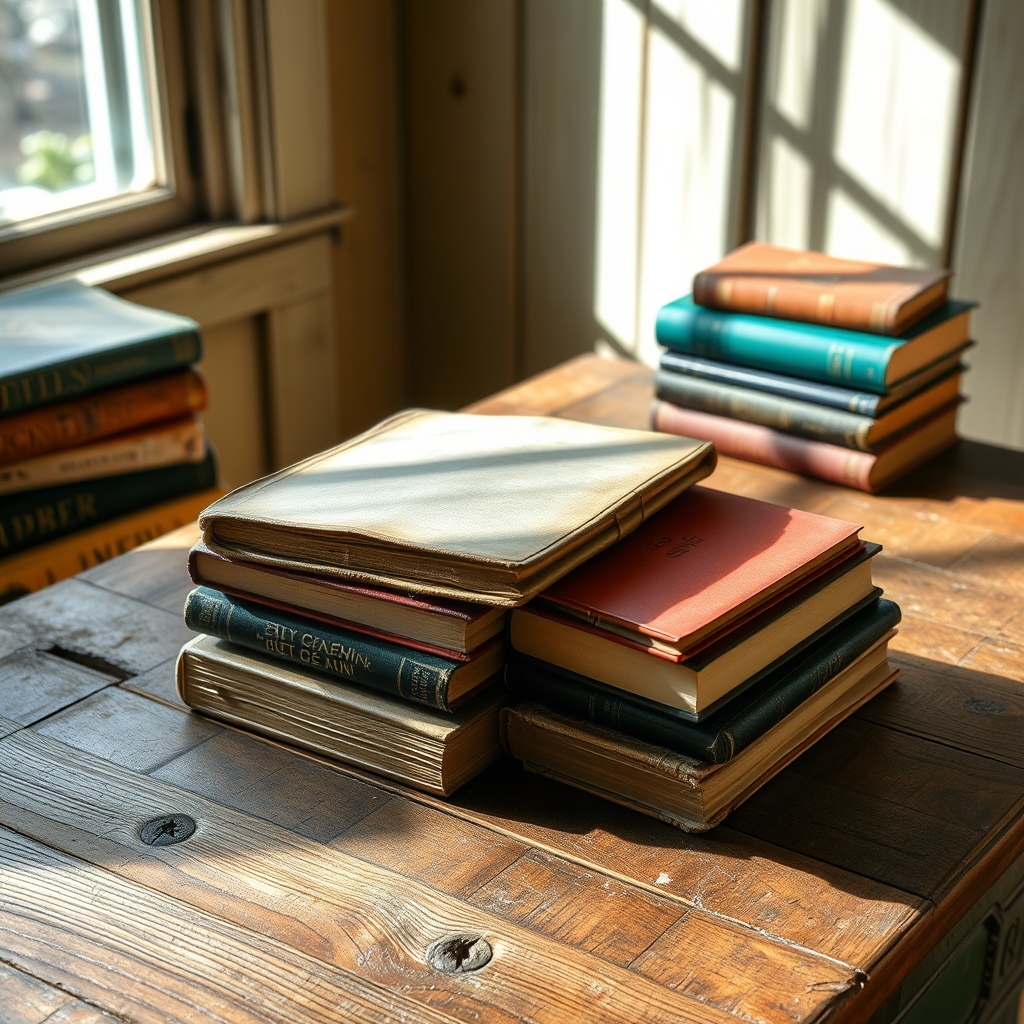
In the world of social media, Instagram has become a dominant platform for sharing visual content. As a result, developers are increasingly looking for ways to integrate Instagram content into their applications. Two popular APIs that facilitate this are the Instagram Stories Downloader API and the Instagram Media Downloader API. This blog post will provide a detailed comparison of these two APIs, helping developers choose the right one for their needs.
Overview of Both APIs
The Instagram Stories Downloader API is designed specifically for downloading Instagram stories. Users can easily save stories by providing the story URL, making it a straightforward solution for both personal and business use. This API is user-friendly, allowing even non-technical users to download stories quickly and efficiently.
On the other hand, the Instagram Media Downloader API offers a broader range of functionalities. It allows developers to programmatically download various types of media from Instagram, including photos, videos, and stories. This API is particularly useful for developers looking to automate content retrieval and integrate Instagram media into their applications seamlessly.
Feature Comparison
Instagram Stories Downloader API Features
One of the key features of the Instagram Stories Downloader API is the ability to get stories. To use this feature, users must indicate the ID of a story. This allows for precise retrieval of specific stories, ensuring that users can access the content they need.
{"id":"3575889779862085506_1269788896","pk":3575889779862085506,"code":"DGgHM8UoR-C","media_type":1,"taken_at":1740499295,"image_versions2":{"candidates":[{"width":720,"height":1280,"url":"https://scontent-lhr6-1.cdninstagram.com/v/t51.2885-15/481830788_18513872422028897_3509708956483732639_n.webp?stp=dst-webp_p720x720&efg=eyJ2ZW5jb2RlX3RhZyI6ImltYWdlX3VybGdlbi4xNDQweDI1NjAuc2RyLmY3NTc2MS5kZWZhdWx0X2ltYWdlIn0&nc_ht=scontent-lhr6-1.cdninstagram.com&nc_cat=1&nc_oc=Q6cZ2AFCqP8VzZjLnSFyVICysJVE8BGHwD01i_2gr3rdnzEyT-z4YAGKcj-VzZk4H6FIAoM&nc_ohc=9OSOR_9ihH8Q7kNvgFWYHc_&nc_gid=9de96fec39dc4b0493d9ade4c10bb164&edm=ALQROFkBAAAA&ccb=7-5&ig_cache_key=MzU3NTg4OTc3OTg2MjA4NTUwNg%3D%3D.3-ccb7-5&oh=00_AYBmZEdukKob7bhmyZ9MGlcrajBs7onJvlY1ke5_LyiJ9g&oe=67C46A51&nc_sid=fc8dfb","estimated_scans_sizes":[16026,32052,48078,64104,80131,89666,114104,129685,144236]},{"width":240,"height":427,"url":"https://scontent-lhr6-1.cdninstagram.com/v/t51....This feature is particularly useful for developers who need to access specific stories for analysis or content curation. The response includes various fields such as the story ID, media type, and URLs for different image versions, allowing developers to choose the best quality for their needs.
Another important feature is the ability to download stories directly by providing the story URL. This feature simplifies the process for users, as they can quickly save stories without needing to know the story ID.
{"status":"success","message":"Story downloaded successfully","url":"https://scontent-lhr6-1.cdninstagram.com/v/t51.2885-15/481830788_18513872422028897_3509708956483732639_n.webp"}This response indicates a successful download, providing the URL of the downloaded story, which can be used for further processing or sharing.
Instagram Media Downloader API Features
The Instagram Media Downloader API offers a wider range of features, starting with the ability to get download links for media. Users can simply insert a URL in the parameter to retrieve the associated media files.
{"url":"https://www.instagram.com/stories/dirtydemonclo/3521497703094002732/","title":"Instagram 18","thumbnail":"https://i.snapcdn.app/photo?token=eyJhbGciOiJIUzI1NiIsInR5cCI6IkpXVCJ9.eyJ1cmwiOiJodHRwczovL3Njb250ZW50LmNkbmluc3RhZ3JhbS5jb20vdi90NTEuMjg4NS0xNS80NzAzMDUwMzlfMTgwNzE3NDc5OTU2MzA3ODVfOTA4OTMyMjM1NjA5NjAxMjg3MV9uLmpwZz9zdHA9ZHN0LWpwZ19lMzVfcDQ4MHg0ODBfdHQ2JmVmZz1leUoyWlc1amIyUmxYM1JoWnlJNkltbHRZV2RsWDNWeWJHZGxiaTR4TVRjNWVESXdPVFl1YzJSeUxtWTNOVGMyTVM1a1pXWmhkV3gwWDJsdFlXZGxJbjAmX25jX2h0PXNjb250ZW50LWZyYTUtMi5jZG5pbnN0YWdyYW0uY29tJl9uY19jYXQ9MTA5Jl9uY19vaGM9bDk0NG5UVldoeG9RN2tOdmdGQUVYUFUmX25jX2dpZD0xOGVlMDg4MWVkNWY0YzRjYjhlNzgxODc0ZWYyZDFmZCZlZG09QU5tUDdHUUJBQUFBJmNjYj03LTUmaWdfY2FjaGVfa2V5PU16VXlNVFE1TnpRNE5ERTJPREkyTWpFNU13JTNEJTNELjMtY2NiNy01Jm9oPTAwX0FZQVczbWxLZi1tbF9WY0hrMlJtLVZ3OXFqNEtKMk85V2J5aDI4dlpqSDQ2RFEmb2U9Njc2MjAwMkQmX25jX3NpZD05ODJjYzciLCJmaWxlbmFtZSI6IlNhdmVUaGVWaWRlby5BcHBfNDcwMzA1MDM5XzE4MDcxNzQ3OTk1NjMwNzg1XzkwODkzMjIzNTYwOTYwMTI4NzFfbi5qcGciLCJuYmFzZSI6ImFwcF9zdGF0aWNfY2FjaGVfa2V5In0.jYbZRRuA0tk1IdCH550IWd4WXlhbjSSgLESBOweDJz8","media_type":"video"}This response provides the URL, title, thumbnail, and media type, allowing developers to easily integrate the media into their applications.
Another feature is the ability to get post data by passing the Instagram post URL. This feature retrieves all media associated with a specific post, making it easier for developers to access multiple media files in one request.
{"status":"success","data":[{"thumbnail_url":"https://scontent.cdninstagram.com/v/t51.29350-15/337168066_1261839148018857_5812921738820167513_n.jpg?stp=dst-jpg_e35_s640x640_sh0.08&efg=eyJ2ZW5jb2RlX3RhZyI6ImltYWdlX3VybGdlbi4xNDQweDE0NDAuc2RyLmYyOTM1MCJ9&_nc_ht=scontent.cdninstagram.com&_nc_cat=109&_nc_ohc=S8lENjB7AEsQ7kNvgH4zN6l&edm=APs17CUBAAAA&ccb=7-5&oh=00_AYCAdu_16p6qp6YA6yz8Xc9TMgHJoD6u7NU-zJnx4lp4PQ&oe=66A665D0&_nc_sid=10d13b","download_url":"https://scontent.cdninstagram.com/v/t51.29350-15/337168066_1261839148018857_5812921738820167513_n.jpg?stp=dst-jpg_e35_s1080x1080&efg=eyJ2ZW5jb2RlX3RhZyI6ImltYWdlX3VybGdlbi4xNDQweDE0NDAuc2RyLmYyOTM1MCJ9&_nc_ht=scontent.cdninstagram.com&_nc_cat=109&_nc_ohc=S8lENjB7AEsQ7kNvgH4zN6l&edm=APs17CUBAAAA&ccb=7-5&oh=00_AYCzJet2SeXpRgWCptaIQ0xJtdRaFTT203eohnRgDTNq8g&oe=66A665D0&_nc_sid=10d13b&dl=1"}]}This response structure allows developers to easily access the thumbnail and download URL for each media item, facilitating quick integration into their applications.
Performance and Scalability Analysis
When it comes to performance, both APIs are designed to handle a significant number of requests efficiently. The Instagram Stories Downloader API focuses on downloading stories, which typically have a shorter lifespan compared to other media types. This means that the API can be optimized for quick retrieval, ensuring that users can access stories promptly.
In contrast, the Instagram Media Downloader API is built to handle a wider variety of media types, which may require more complex processing. However, its ability to retrieve multiple media files in a single request can significantly reduce the number of API calls needed, improving overall performance.
Pros and Cons of Each API
Instagram Stories Downloader API
Pros:
- User-friendly interface, making it accessible for non-technical users.
- Quick retrieval of Instagram stories by URL or ID.
- Efficient for businesses looking to save and share stories.
Cons:
- Limited to downloading only stories, which may not meet all user needs.
- Less flexibility compared to broader media downloading solutions.
Instagram Media Downloader API
Pros:
- Supports a wide range of media types, including photos, videos, and stories.
- Allows for automation of content retrieval, saving developers time.
- Can retrieve multiple media files in a single request, improving efficiency.
Cons:
- More complex to implement compared to the Stories Downloader API.
- May require additional handling for different media types.
Final Recommendation
Choosing between the Instagram Stories Downloader API and the Instagram Media Downloader API ultimately depends on your specific use case. If your primary goal is to download Instagram stories quickly and easily, the Stories Downloader API is the better choice. Its user-friendly interface and straightforward functionality make it ideal for personal users and businesses focused on story content.
However, if you require a more comprehensive solution that allows for the downloading of various media types and automation of content retrieval, the Media Downloader API is the way to go. Its flexibility and ability to handle multiple media files in a single request make it a powerful tool for developers looking to integrate Instagram content into their applications.
Ready to test the Instagram Stories Downloader API? Try the API playground to experiment with requests. Looking to optimize your Instagram Media Downloader API integration? Read our technical guides for implementation tips.





