Text Similarity API vs Vehicle Congestion Information API: What to Choose?
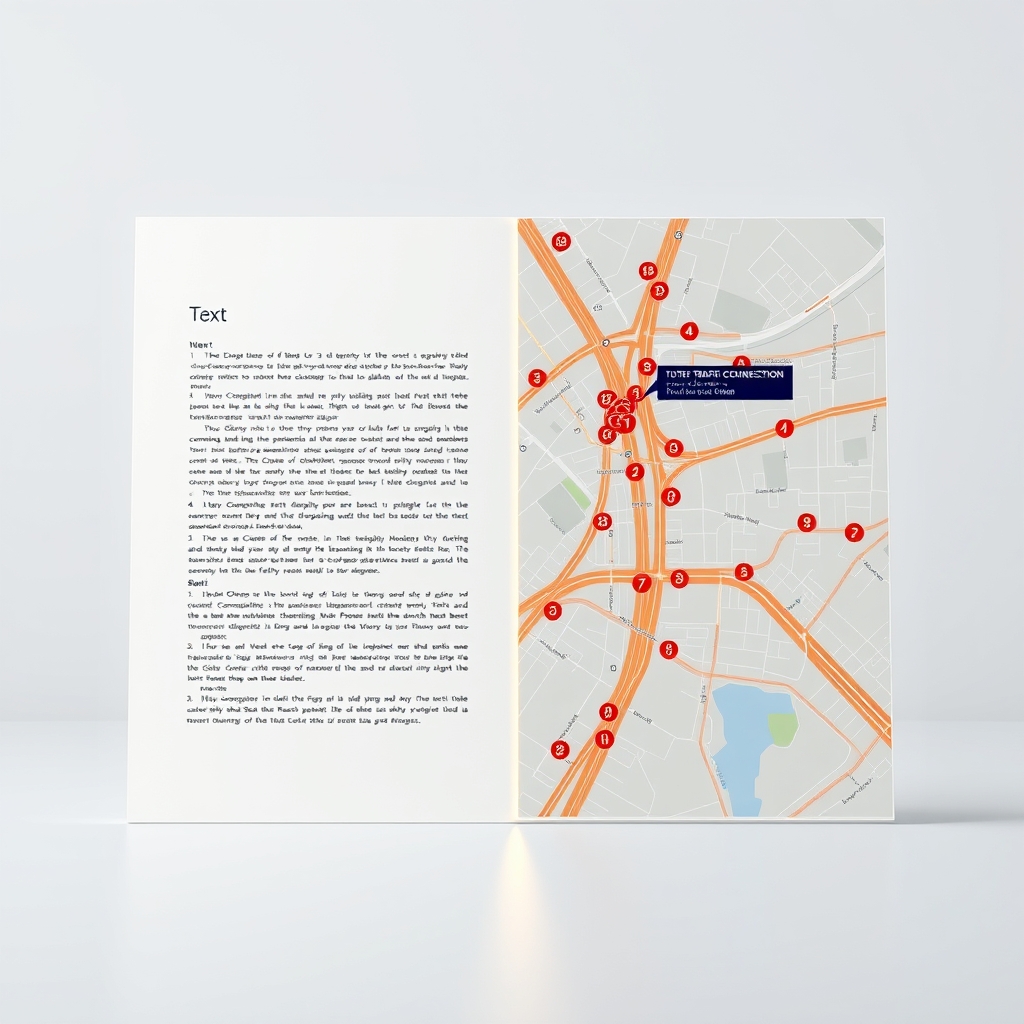
In the world of API development, choosing the right tool for your specific needs can significantly impact the efficiency and effectiveness of your applications. This blog post will delve into a detailed comparison between the Text Similarity API and the Vehicle Congestion Information API. Both APIs serve distinct purposes and offer unique features that cater to different use cases. By the end of this post, you will have a clearer understanding of which API to choose based on your project requirements.
Overview of Both APIs
Text Similarity API
The Text Similarity API is a powerful tool designed for developers to compare two strings of text and obtain a similarity score. Utilizing algorithms such as Levenshtein, Jaro-Winkler, and Dice, this API evaluates the characters or words in two strings and assigns a score reflecting their similarity. For instance, the Levenshtein distance algorithm calculates the minimum number of insertions, deletions, or substitutions required to transform one string into another, while the Jaro-Winkler distance algorithm assesses the similarity based on matching characters and transpositions. This API is particularly useful for applications involving data deduplication, record linking, and fuzzy matching.
Vehicle Congestion Information API
The Vehicle Congestion Information API provides real-time congestion data for vehicles, enabling smarter travel planning and reduced delays. This RESTful API organizes publicly available traffic data into structured endpoints, allowing users to explore traffic rankings, congestion levels, and delay times segmented by geographical areas. Developers can query continents, filter cities by continent, and analyze traffic metrics by country, ensuring fast and relevant data responses for applications focused on traffic analysis and urban planning.
Feature Comparison
Text Similarity API Features
The Text Similarity API offers several key features that enhance its functionality:
Get Text Comparison
This feature allows developers to input two strings and receive a similarity score based on various algorithms. To use this feature, simply insert the two strings in the parameters.
{"string1":"Arun","string2":"Kumar","results":{"jaro-wrinkler":0.48333333333333334,"levenshtein-inverse":0.2,"dice":0}}The response includes fields such as:
- string1: The first input string.
- string2: The second input string.
- results: An object containing similarity scores from different algorithms.
This feature is particularly useful for applications requiring data deduplication or record linking, as it provides a quantitative measure of similarity.
Get Comparison
Similar to the previous feature, this capability allows developers to compare two strings and receive a similarity score. The implementation is identical, requiring the insertion of two strings in the parameters.
{"string1":"Arun","string2":"Kumar","results":{"jaro-wrinkler":0.48333333333333334,"levenshtein-inverse":0.2,"dice":0}}The response structure remains the same, providing developers with consistent data for analysis and integration into their applications.
Get Comparison in POST
This feature allows developers to send a POST request with two strings to obtain a similarity score. This method is beneficial for applications that require sending data securely or when dealing with larger strings.
{"string1":"Arun","string2":"Kumar","results":{"jaro-wrinkler":0.48333333333333334,"levenshtein-inverse":0.2,"dice":0}}The response fields are consistent with the previous features, ensuring that developers can easily integrate this functionality into their applications.
Get the Comparison Text
This feature allows developers to retrieve the comparison text along with the similarity scores. By inserting two strings in the parameters, users can gain insights into how closely the strings match.
{"string1":"Arun","string2":"Kumar","results":{"jaro-wrinkler":0.48333333333333334,"levenshtein-inverse":0.2,"dice":0}}The response includes the same fields as the other features, providing a comprehensive overview of the similarity between the two strings.
Vehicle Congestion Information API Features
The Vehicle Congestion Information API also boasts several essential features:
Get Continents Available
This feature allows users to retrieve a list of continents that contain cities tracked in the Traffic Index. By calling this feature, developers can easily access geographical data for further analysis.
{ "continents": [ "Africa", "Asia", "Europe", "North America", "South America", "Oceania" ] }The response includes:
- continents: An array of continent names, enabling users to filter cities based on geographical regions.
This feature is particularly useful for applications that require geographical segmentation of traffic data.
Get Cities by Continent
This feature provides users with a list of cities based on the specified continent. To use it, developers must indicate a continent as a parameter.
{ "asia_cities": [ { "country": "India", "cities": [ "Mumbai", "Jaipur", "Bangalore", "Chennai", "Kolkata" ] } ] }The response includes:
- country: The name of the country associated with the cities.
- cities: An array of city names, allowing users to access city-specific traffic data.
This feature is beneficial for applications that need to analyze traffic data at a city level.
Get Traffic Data by City
This feature allows users to retrieve a global overview of traffic congestion data for a specific city. Developers must indicate a continent as a parameter to access this data.
{ "traffic_congestion_data": { "items": [ { "rank": 32, "country_or_city": "Tokyo, Japan", "congestion_level": 108.2 } ] } }The response includes:
- items: An array containing traffic data for the specified city.
- rank: The congestion rank of the city.
- country_or_city: The name of the city or country.
- congestion_level: A numerical value representing the congestion level, which can be used for real-time traffic analysis.
This feature is crucial for applications focused on real-time traffic updates and urban planning.
Performance and Scalability Analysis
Text Similarity API
The Text Similarity API is designed to handle a significant volume of requests efficiently. Its algorithms are optimized for performance, allowing for quick comparisons even with large datasets. The API's scalability ensures that it can accommodate increasing loads without compromising response times, making it suitable for applications that require real-time data processing.
Vehicle Congestion Information API
The Vehicle Congestion Information API is built to provide fast and relevant data responses. Its RESTful architecture allows for efficient data retrieval, and the structured endpoints facilitate quick access to specific traffic metrics. The API's scalability is evident in its ability to handle multiple queries simultaneously, making it ideal for applications that require real-time traffic analysis and reporting.
Pros and Cons of Each API
Text Similarity API
Pros
- Utilizes established algorithms for accurate similarity scoring.
- Versatile applications in data deduplication, record linking, and fuzzy matching.
- Quick response times for string comparisons.
Cons
- Limited to text-based comparisons, which may not suit all applications.
- Performance may vary based on the complexity of the input strings.
Vehicle Congestion Information API
Pros
- Provides real-time traffic data for informed decision-making.
- Structured endpoints facilitate easy access to specific data points.
- Scalable architecture supports high volumes of traffic queries.
Cons
- Data accuracy may depend on the availability of public datasets.
- Limited to geographical and traffic-related data, which may not suit all applications.
Final Recommendation
When deciding between the Text Similarity API and the Vehicle Congestion Information API, consider the specific needs of your project:
- If your application requires text analysis, data deduplication, or record linking, the Text Similarity API is the better choice. Its robust algorithms and quick response times make it ideal for handling text-based data.
- On the other hand, if your focus is on traffic analysis, urban planning, or real-time congestion data, the Vehicle Congestion Information API is more suitable. Its structured data and scalability allow for efficient traffic management and reporting.
Ultimately, the choice between these two APIs hinges on your specific use case and the type of data you need to work with. By understanding the strengths and weaknesses of each API, you can make an informed decision that aligns with your project goals.
Conclusion
In summary, both the Text Similarity API and the Vehicle Congestion Information API offer unique features and capabilities that cater to different needs. The Text Similarity API excels in text analysis and comparison, while the Vehicle Congestion Information API provides valuable insights into traffic data. By carefully evaluating your project requirements and considering the pros and cons of each API, you can select the best tool for your development needs.
Need help implementing the Text Similarity API? View the integration guide for step-by-step instructions.
Looking to optimize your Vehicle Congestion Information API integration? Read our technical guides for implementation tips.





