Top World Language API alternatives in 2024
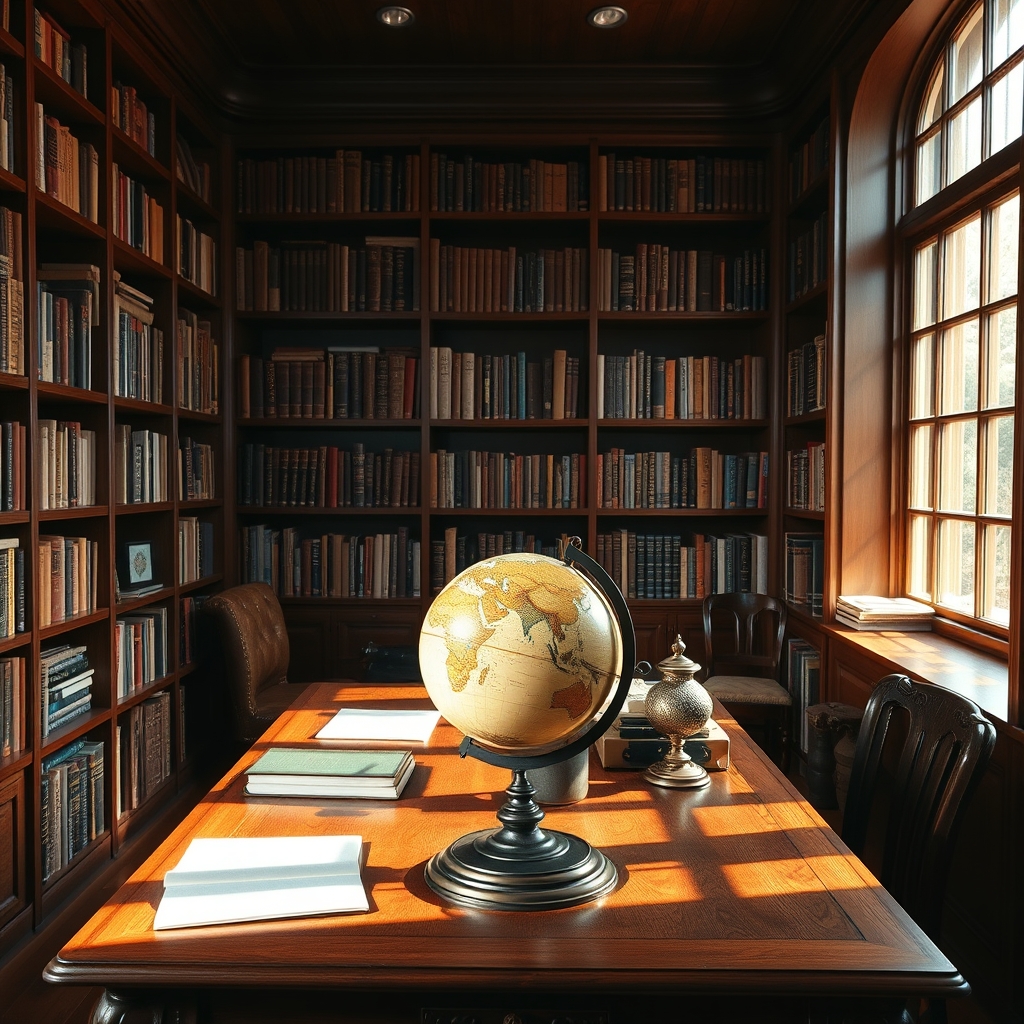
Top World Language API Alternatives in 2024
As the world becomes increasingly interconnected, the demand for effective language processing tools has surged. Developers are constantly seeking reliable APIs to facilitate language identification, translation, and recognition. In this blog post, we will explore some of the best alternatives to traditional language APIs, focusing on their features, capabilities, and ideal use cases. We will cover the Language Identification API, Multilingual Translation API, Textual Language Classifier API, Universal Translator API, Language Recognizer API, Google Language Translation API, Linguistic Transformation API, Global Geography API, Text Language API, and Google Language Translator API.
Language Identification API
The Language Identification API is designed to quickly detect and identify languages within textual content, enabling seamless multilingual experiences to improve communication and user engagement. This API leverages advanced natural language processing algorithms to analyze linguistic patterns, syntactic structures, and semantic elements present in a given text, allowing it to accurately determine the language of the content.
Key Features and Capabilities
One of the primary features of the Language Identification API is its ability to detect languages. To use this feature, you must enter two texts to detect the language. The API analyzes the linguistic characteristics of the provided texts and returns the most likely languages along with confidence scores.
[{"language":"English","confidence":0.5294660545207781},{"language":"Spanish","confidence":0.4196296934236753}]In this response, the "language" field indicates the detected language, while the "confidence" field provides a score representing the API's certainty about the detection. This allows developers to prioritize languages based on confidence levels.
Frequently Asked Questions
Q: How is data accuracy maintained?
A: Data accuracy is maintained through advanced natural language processing algorithms that analyze linguistic patterns and structures. Continuous updates and improvements to the model also enhance accuracy over time.
Q: What parameters can be used with the Detect Language feature?
A: The Detect Language feature requires two text inputs to analyze. Users can customize their requests by providing different text samples to identify the languages present in those texts.
Q: How can users effectively utilize the returned data?
A: Users can utilize the returned data by analyzing the "confidence" scores to determine the most likely language. For example, if "English" has a higher confidence than "Spanish," users can prioritize English for further processing.
Ready to test the Language Identification API? Try the API playground to experiment with requests.
Multilingual Translation API
The Multilingual Translation API seamlessly breaks language barriers, enabling accurate and contextually relevant text translations. This API is designed to convert text from one language to another, allowing users to transcend language limitations and access information in their preferred linguistic context.
Key Features and Capabilities
One of the standout features of the Multilingual Translation API is the ability to retrieve a list of available languages. To use this feature, simply run the endpoint, and you will receive all the supported languages.
{"supported_languages":{"Auto Detect":"auto","Afrikaans":"af","Albanian":"sq","Amharic":"am","Arabic":"ar", ...}}This response provides a comprehensive list of languages, allowing developers to easily integrate language selection into their applications.
Another important feature is the Detection Language capability. To use this feature, you must indicate text in the parameter. The API will analyze the provided text and return the detected language.
{"language_detection":{"text":"How are you?","language":"en"}}In this response, the "language" field indicates the detected language, which can be used for further processing or translation.
The Translate feature allows users to specify a text along with the base language and the target language for conversion. This feature is essential for applications that require real-time translation capabilities.
{"translations":{"text":"Hello, How are you","translation":"Hallo hoe is het","source":"en","target":"nl"},"details":{}}Here, the "translation" field provides the translated text, while "source" and "target" indicate the original and translated languages, respectively.
Frequently Asked Questions
Q: How can users effectively utilize the returned data?
A: Users can extract specific fields from the JSON response, such as the translated text or detected language, to integrate into applications, enhance user interfaces, or facilitate communication in multilingual contexts.
Q: How is the response data organized?
A: Response data is structured in JSON format. Each endpoint's response contains relevant fields organized under specific keys, such as "translations" for the POST Translate endpoint, making it easy to parse and utilize.
Q: What types of information are available through each endpoint?
A: The GET Languages endpoint provides a list of all supported languages. The POST Detection Language endpoint identifies the language of a given text, while the POST Translate endpoint delivers translations between specified languages.
Need help implementing the Multilingual Translation API? View the integration guide for step-by-step instructions.
Textual Language Classifier API
The Textual Language Classifier API quickly identifies languages in text, ensuring real-time accuracy and adaptability to global linguistic diversity. This API is designed to provide a nuanced understanding of the languages present in textual content.
Key Features and Capabilities
The primary feature of the Textual Language Classifier API is its language detection capability. To use this feature, you must indicate text in the parameter. The API will analyze the text and return the detected language along with its ISO code.
{"iso": "en", "language": "English"}In this response, the "iso" field provides the two-letter ISO code for the detected language, while the "language" field indicates the full name of the language.
Frequently Asked Questions
Q: How is data accuracy maintained?
A: Data accuracy is maintained through advanced natural language processing algorithms that analyze linguistic patterns and structures, ensuring reliable language identification across diverse texts.
Q: How is the response data organized?
A: The response data is organized as a JSON object with two main fields: "iso" for the language code and "language" for the language name, making it easy to parse and utilize in applications.
Q: What are typical use cases for this API?
A: Typical use cases include multilingual content management, customer service routing, global marketing strategies, social media monitoring, and enhancing voice assistant capabilities.
Ready to test the Textual Language Classifier API? Try the API playground to experiment with requests.
Universal Translator API
The Universal Translator API is designed to break barriers and connect globally. This API utilizes cutting-edge technology to provide vast language support and seamless integration, transforming communication with accurate, context-aware translations.
Key Features and Capabilities
One of the key features of the Universal Translator API is the ability to retrieve a list of available languages. To use this feature, simply run the endpoint, and you will receive all the supported languages.
{"af": "afrikaans", "sq": "albanian", "am": "amharic", "ar": "arabic", ...}This response provides a comprehensive list of languages, allowing developers to easily integrate language selection into their applications.
The Translate feature allows users to specify a text and the language to be converted. This feature is essential for applications that require real-time translation capabilities.
{"translation": "Bonjour comment allez-vous"}In this response, the "translation" field provides the translated text, which can be displayed in the user interface or used for further processing.
Frequently Asked Questions
Q: What are typical use cases for the "POST Languages available" endpoint?
A: Typical use cases include displaying available languages in a user interface, enabling users to select their preferred language for translation, and ensuring compatibility with multilingual applications.
Q: What parameters can be used with the "POST Translate" endpoint?
A: The "POST Translate" endpoint requires two parameters: "text," which is the text to be translated, and "target_language," which specifies the language into which the text should be translated.
Q: How can users customize their data requests with the Universal Translator API?
A: Users can customize their requests by specifying the source text and the target language in the "POST Translate" endpoint. This allows for tailored translations based on user needs.
Looking to optimize your Universal Translator API integration? Read our technical guides for implementation tips.
Language Recognizer API
The Language Recognizer API is a tool for quickly and accurately identifying the language of the text. It supports 164 languages and can detect the language of both short and long texts. The API also supports batch requests, making it easy to process multiple pieces of text at once.
Key Features and Capabilities
The Language Recognizer API's primary feature is its ability to detect languages of multiple texts at once. This feature is particularly useful for applications that need to process large amounts of text quickly.
{"data":{"detections":[[{"language":"es","isReliable":true,"confidence":10.24}],[{"language":"lt","isReliable":true,"confidence":4.48},{"language":"pl","isReliable":false,"confidence":3.96}],[{"language":"en","isReliable":true,"confidence":13.65}]]}}In this response, the "detections" field contains an array of detected languages, each with its reliability and confidence scores. This allows developers to assess the accuracy of the detection and make informed decisions based on the results.
Frequently Asked Questions
Q: How can users effectively utilize the returned data?
A: Users can utilize the returned data by analyzing the "language" field to determine the text's language, using "isReliable" to assess confidence in the detection, and leveraging "confidence" scores to prioritize or filter results based on certainty.
Q: What are typical use cases for this API?
A: Typical use cases include automatic language detection in content management systems, document translation services, and customer service platforms, where identifying the language of user input is essential for effective communication.
Q: How is data accuracy maintained?
A: Data accuracy is maintained through advanced machine learning algorithms that continuously learn from diverse text samples. Regular updates and quality checks ensure the model adapts to language nuances and variations.
Want to use the Language Recognizer API in production? Visit the developer docs for complete API reference.
Google Language Translation API
The Google Language Translation API is a transformative tool that harnesses the power of machine learning and artificial intelligence to break down language barriers and facilitate seamless communication across languages. This API enables users to integrate robust translation capabilities into apps, websites, and services.
Key Features and Capabilities
One of the primary features of the Google Language Translation API is the ability to detect language. To use this feature, you must enter a text in the parameter. The API will analyze the provided text and return the detected language.
{"detectedLanguageCode":"it"}In this response, the "detectedLanguageCode" field provides the ISO language code of the detected language, which helps users identify the language of the input text.
The Translate feature allows users to specify a text and an abbreviated language to be converted in the parameters. This feature is essential for applications that require real-time translation capabilities.
{"translation":"Hola"}In this response, the "translation" field provides the translated text, which can be displayed in the user interface or used for further processing.
Frequently Asked Questions
Q: How can users customize their data requests with the API?
A: Users can customize their requests by specifying different text inputs and target language codes for translation. Additionally, they can use the Detect Language feature to identify the language of any given text before translation.
Q: What are the key fields in the response data from the Detect Language feature?
A: The key field in the response data from the Detect Language feature is "detectedLanguageCode," which provides the ISO language code of the detected language. This helps users identify the language of the input text.
Q: What types of information are available through the Translate feature?
A: The Translate feature provides information on translated text, allowing users to convert phrases or sentences from one language to another. It supports a wide range of languages, enhancing communication across diverse audiences.
Need help implementing the Google Language Translation API? View the integration guide for step-by-step instructions.
Linguistic Transformation API
The Linguistic Transformation API is a powerful and versatile tool designed to bridge language barriers, allowing users to seamlessly integrate translation capabilities into their applications, websites, or services. This API enables users to translate text from one language to another, facilitating effective communication on a global scale.
Key Features and Capabilities
One of the key features of the Linguistic Transformation API is the ability to retrieve a list of available languages. To use this feature, simply run the endpoint, and you will receive all the supported languages.
{"data":{"languages":[{"code":"af","name":"Afrikaans"},{"code":"sq","name":"Albanian"},{"code":"am","name":"Amharic"},{"code":"ar","name":"Arabic"},...]}}This response provides a comprehensive list of languages, allowing developers to easily integrate language selection into their applications.
The Translator feature allows users to specify a text, the language in which this text is written, and the language that will be translated. This feature is essential for applications that require real-time translation capabilities.
{"status":"success","data":{"translatedText":"Siapa namamu?"}}In this response, the "translatedText" field provides the translated content, which can be displayed in the user interface or used for further processing.
Frequently Asked Questions
Q: How can users effectively utilize the returned data from the POST Translator feature?
A: Users can utilize the "translatedText" field from the POST Translator response to display the translated content in their applications, ensuring that the communication is clear and contextually appropriate for the target audience.
Q: What parameters can be used with the POST Translator feature?
A: The POST Translator feature requires three parameters: the text to be translated, the source language code, and the target language code. For example, to translate "Hello" from English to Spanish, you would specify "en" and "es" as the language codes.
Q: What types of information are available through the GET Languages available feature?
A: The GET Languages available feature provides information about all languages supported by the API, including their unique codes and names, allowing users to select appropriate languages for translation.
Want to try the Linguistic Transformation API? Check out the API documentation to get started.
Global Geography API
The Global Geography API is a versatile tool designed to provide comprehensive data on countries around the world. With an easy-to-use interface and seamless integration capabilities, this API allows users to access a wide range of country-related information for their applications without the burden of handling intricate details.
Key Features and Capabilities
One of the primary features of the Global Geography API is the ability to search by country. To use this feature, you must indicate the country ISO code. The API will return detailed information about the specified country.
{"links":{"first":"/countries/GB/cities?format=json&language=en&page=1&per_page=100","last":"/countries/GB/cities?format=json&language=en&page=67&per_page=100","next":"/countries/GB/cities?format=json&language=en&page=2&per_page=100","previous":""},"page":1,"per_page":100,"total_pages":67,"total_cities":6673,"cities":[{"geonameid":2657880,"population":831,"name":"Abberton","latitude":51.83435,"longitude":0.91084,"country":{"code":"GB"},"division":{"code":"GB-ENG","geonameid":6269131}},...]}This response provides a wealth of information, including city names, populations, geographic coordinates, and the country and division they belong to, allowing for detailed geographic insights.
Frequently Asked Questions
Q: How can users effectively utilize the returned data?
A: Users can leverage the returned data to display city information in applications, create geographic visualizations, or enhance travel planning tools by providing users with detailed insights about cities in a specific country.
Q: What types of information are available through the Search by country feature?
A: This feature provides information on cities, including their names, populations, geographic coordinates, and the country and division they belong to, allowing for detailed geographic insights.
Q: What parameters can be used with the Search by country feature?
A: Users must provide the country ISO code as a parameter to retrieve data. Additional parameters for pagination, such as "page" and "per_page," can also be specified to customize the results.
Need help implementing the Global Geography API? View the integration guide for step-by-step instructions.
Text Language API
The Text Language API unleashes linguistic precision by seamlessly identifying over 50 languages. This tool empowers applications to decode text content effortlessly, ensuring global connectivity through a linguistic lens.
Key Features and Capabilities
The primary feature of the Text Language API is the Get Language capability. This feature returns the language name and 2-letter ISO language code for a given block of text string. To use this feature, simply provide the text string as input.
{"iso": "en", "language": "English"}In this response, the "iso" field provides the two-letter ISO code for the detected language, while the "language" field indicates the full name of the language.
Frequently Asked Questions
Q: What types of information are available through the Get Language feature?
A: The Get Language feature provides information about the detected language of the input text, including its name and ISO code, facilitating language identification for various applications.
Q: How is the response data organized?
A: The response data is organized as a JSON object with two main fields: "language" for the name of the detected language and "iso" for the corresponding ISO code, making it easy to parse and utilize.
Q: What are typical use cases for the Get Language feature?
A: Typical use cases include content moderation, customer support automation, and localization efforts, where identifying the language of text is crucial for tailored responses and actions.
Looking to optimize your Text Language API integration? Read our technical guides for implementation tips.
Google Language Translator API
The Google Language Translator API represents a cutting-edge solution in the field of language translation technology. This API is designed to facilitate smooth and accurate translation between a wide range of language pairs, empowering users to transcend language barriers and engage with diverse global audiences more effectively.
Key Features and Capabilities
One of the primary features of the Google Language Translator API is the Language list capability. To use this feature, simply run the endpoint, and you will receive a list of languages available to translate.
{"af":"Afrikaans","am":"Amharic","ar":"Arabic","az":"Azerbaijani",...}This response provides a comprehensive list of languages, allowing developers to easily integrate language selection into their applications.
The Translate feature allows users to specify a text and a language to translate. This feature is essential for applications that require real-time translation capabilities.
{"meta":{"flag":"🇺🇸➡️🇫🇷","original_counter":"11","translate_counter":"7"},"translation_data":{"original_text":"Hello there","translation":"Bonjour"}}In this response, the "translation" field provides the translated text, while the "meta" section helps track the number of words processed, aiding in understanding translation efficiency.
Frequently Asked Questions
Q: How can users effectively utilize the returned data from the POST Translate feature?
A: Users can utilize the returned data by accessing the "translation" field for the translated text and the "original_text" field for the source text. The "meta" section helps track the number of words processed, aiding in understanding translation efficiency.
Q: What parameters can be used with the POST Translate feature?
A: The POST Translate feature requires parameters such as "text" (the text to be translated) and "target_language" (the language code for the desired translation). Users can customize requests by specifying different text and target languages.
Q: What types of information are available through the GET Language list feature?
A: The GET Language list feature provides information on all supported languages for translation, including their language codes and names, allowing users to understand which languages they can use for translation.
Want to use the Google Language Translator API in production? Visit the developer docs for complete API reference.
Conclusion
In conclusion, the landscape of language processing APIs is rich with alternatives that cater to various needs and use cases. Whether you require language identification, translation, or recognition, the APIs discussed in this post offer robust solutions. The Language Identification API excels in detecting languages quickly, while the Multilingual Translation API provides seamless translation capabilities. For those looking for a comprehensive language classifier, the Textual Language Classifier API is an excellent choice. The Universal Translator API and Language Recognizer API offer powerful tools for breaking down language barriers, while the Google Language Translation API and Linguistic Transformation API provide advanced translation capabilities. Lastly, the Global Geography API and Text Language API enhance applications with geographic and linguistic insights. By carefully evaluating your specific needs, you can select the best API to enhance your application's language processing capabilities.





